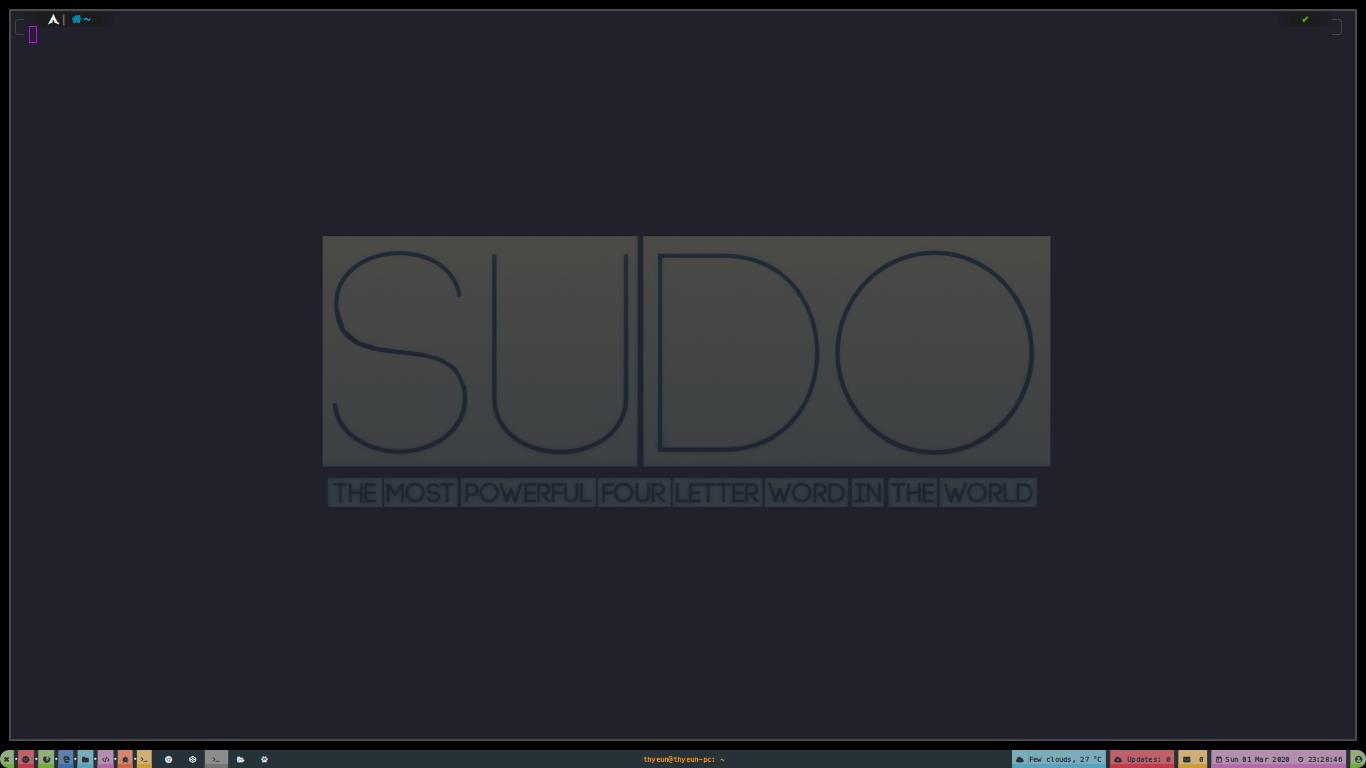i3wm
i3 is a tiling window manager designed for X11, inspired by wmii, and written in C. It supports tiling, stacking, and tabbing layouts, which it handles dynamically. Configuration is achieved via plain text file and extending i3 is possible using its Unix domain socket and JSON based IPC interface from many programming languages.
Like wmii, i3 uses a control system very similar to vi. By default, window focus is controlled by the 'Mod1' (Alt key/Win key) plus the right hand home row keys (Mod1+J,K,L,;), while window movement is controlled by the addition of the Shift key (Mod1+Shift+J,K,L,;).
Polybar
Polybar is a fast and easy-to-use tool for creating status bars. It aims to be easily customizable, utilising many modules which enable a wide range of (editable) functionality, such as displaying workspaces, the date, or system volume. Polybar is especially useful for window managers that have a limited or non-existent status bar, such as awesome or i3. Polybar can also be used with desktop environments like Plasma.
Module
You can configuration your polybar with extra module, such as xwindows, xworkspaces, menu and etc.
Menu module
You can have your own menu module for polybar.
Polybar Configuration
Than open up your polybar config file ~/.config/polybar/config, look for the line below
modules-left = menu i3
And add-in the menu module name.
To create the module, add-in the below line.
[module/menu]
type = custom/menu
expand-right = true
label-open = " "
label-close = " "
label-open-foreground = ${colors.black}
label-open-background = ${colors.green}
label-open-underline = ${colors.green1}
label-close-foreground = ${colors.black}
label-close-background = ${colors.green}
label-close-underline = ${colors.green1}
label-separator = •
label-open-radius = 9
label-close-radius = 9
menu-0-0-foreground = ${colors.black}
menu-0-0-background = ${colors.red}
menu-0-0-underline = ${colors.red1}
menu-0-1-foreground = ${colors.black}
menu-0-1-background = ${colors.green}
menu-0-1-underline = ${colors.green1}
menu-0-2-foreground = ${colors.black}
menu-0-2-background = ${colors.blue}
menu-0-2-underline = ${colors.blue1}
menu-0-3-foreground = ${colors.black}
menu-0-3-background = ${colors.cyan}
menu-0-3-underline = ${colors.cyan1}
menu-0-4-foreground = ${colors.black}
menu-0-4-background = ${colors.violet}
menu-0-4-underline = ${colors.violet1}
menu-0-5-foreground = ${colors.black}
menu-0-5-background = ${colors.orange}
menu-0-5-underline = ${colors.orange1}
menu-0-6-foreground = ${colors.black}
menu-0-6-background = ${colors.yellow}
menu-0-6-underline = ${colors.yellow1}
menu-0-0 = " "
menu-0-0-exec = chromium &
menu-0-1 = " "
menu-0-1-exec = firefox &
menu-0-2 = " "
menu-0-2-exec = surf &
menu-0-3 = " "
menu-0-3-exec = thunar &
menu-0-4 = " "
menu-0-4-exec = subl3 &
menu-0-5 = " "
menu-0-5-exec = code &
menu-0-6 = " "
menu-0-6-exec = termite &
And change the unicode as you like per each menu.
You will have the result as below